This blog mainly focuses on finding the Wi-Fi password on a connected system. This blog is mainly for the people who want to learn small command prompt trick with the help of which people can find the password of an already connected network. If the person or user is allowed to get an access to the victim’s system, then he/she can easily find the password of the network using this simple trick. Generally, the systems that are connected to home network or organizations network tend to auto save the password and auto connect to them, In such scenario if a person is able to get an access to victims system then he/she she can use this trick and know the Wi-Fi password as the system will automatically connect to the system.
Step1:- Go to search menu and type command prompt
Step2:- Run Command Prompt as administrator
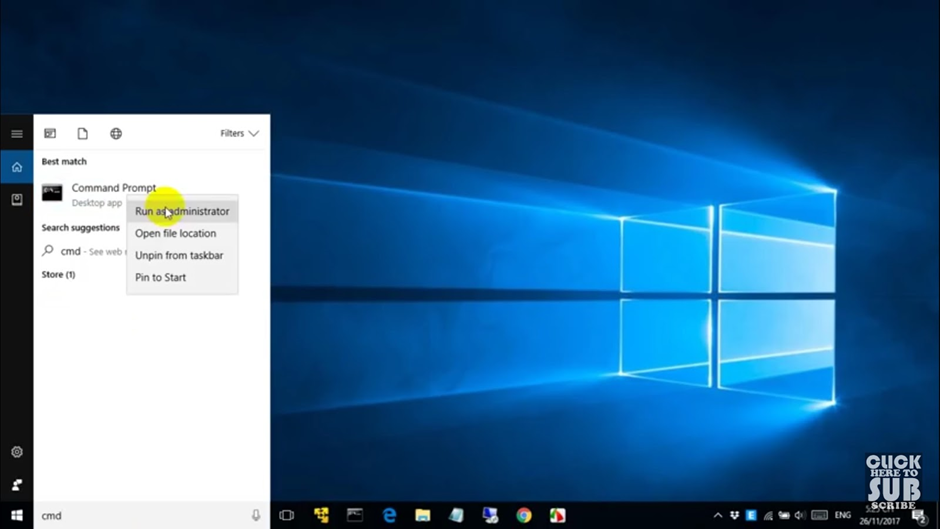
Step3:- Type Netsh
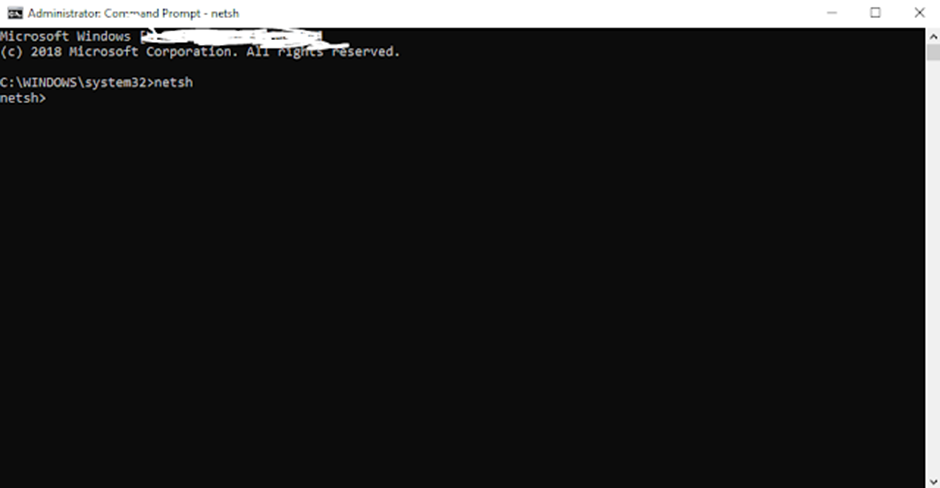
Netsh is a command-line scripting utility that allows you to display or modify the network configuration of a computer that is currently running. Netsh commands can be run by typing commands at thenetsh prompt and they can be used in batch files or scripts.
Step4:- wlan show profiles
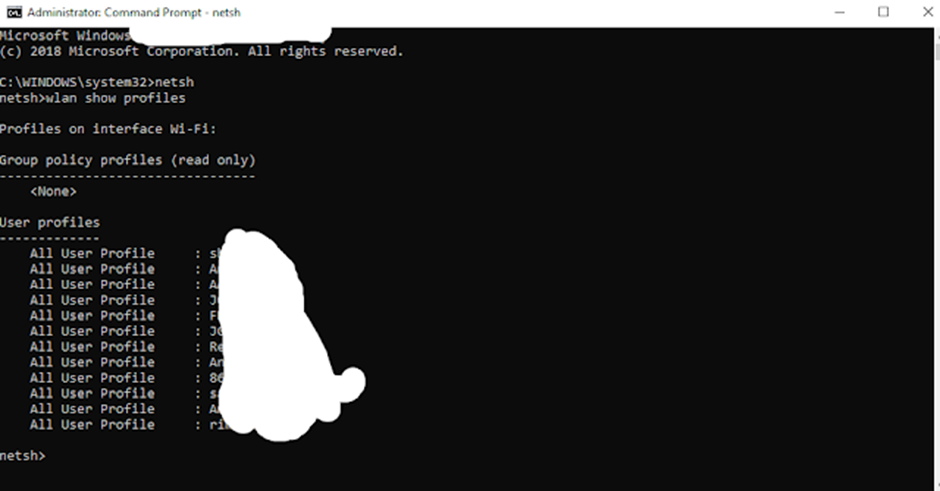
This command will show all the wireless profiles of the wireless networks that you have connected in the past and we can even view the password of those network profiles.
Step5:- wlan show profile {network name} key=clear
In example:- wlan show profile FD-0 key=clear
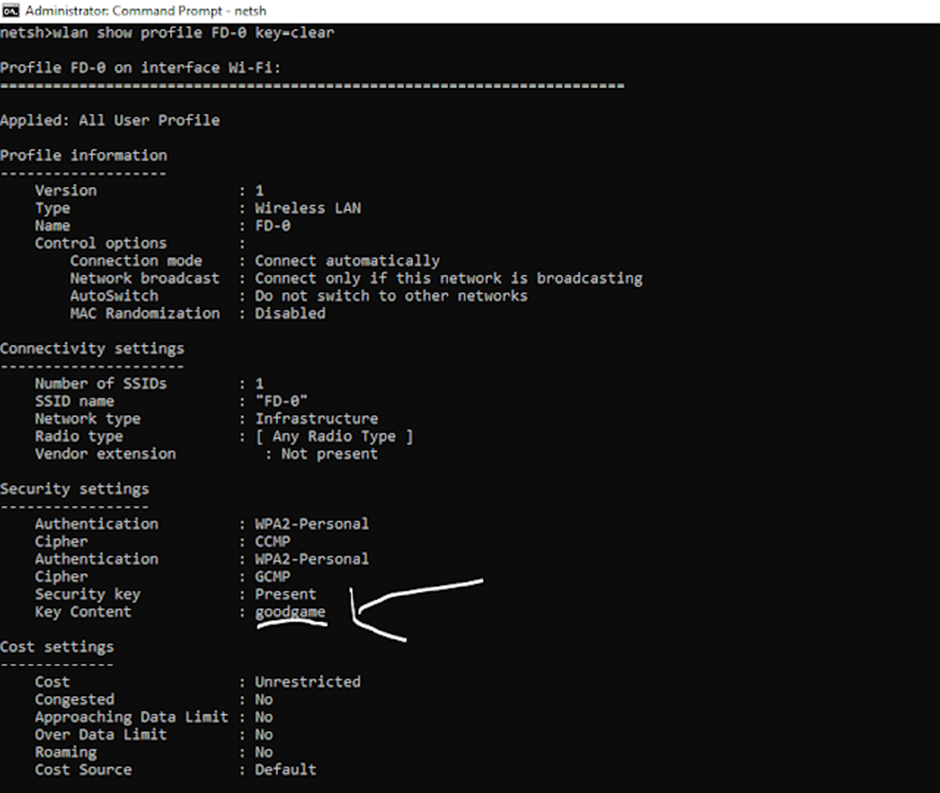
As we can see in the image that the password for the network FD-0 is “goodgame”. Similarly we can do the same for other networks as well just change the network name from FD-0 to any other network that the system has connected to.